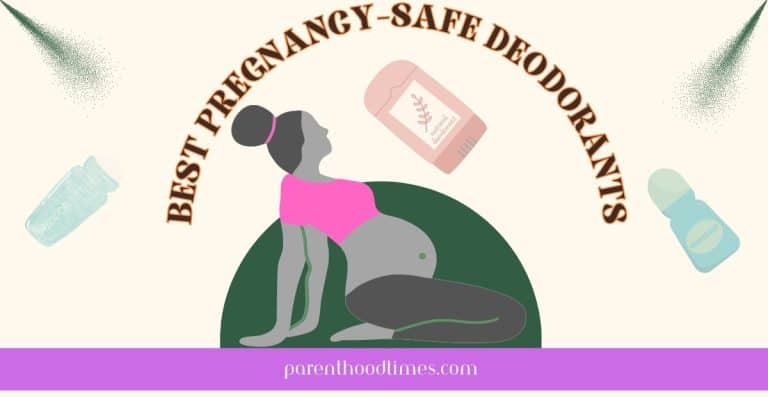10 Best Drawing Tablets for Kids and Teen Beginners in 2023
Drawing is an essential skill that every child needs to develop. It’s also one of the best ways to encourage the children to be creative, explore their imagination, and express themselves through art. Drawing tablets, also known as graphics tablets, have transformed the way we used to learn drawing. Thanks to the unlimited resources available online, these smart digital drawing tablets allow kids to quickly pick up the basics of drawing.
Now it seems every child wants their own digital drawing tablet at an early age. If you are thinking about getting your child a digital drawing tablet, you need to choose one carefully from the countless options out there. After all, you don’t want your youngsters to get frustrated with their drawing device and give up on drawing altogether! That’s why we’ve compiled this list with the best drawing tablets for kids and teens on the market so that you can easily pick the right one for your child!
Best Drawing Tablets for Kids and Beginners
Our Top 3 Picks
Best Beginner Tablet for Toddlers & Kids: Fire HD 10 Kids Tablet
No products found.
If you are looking for a multi-functional tablet, this Fire HD 10 tablet is the best option for you. You might wonder, is this multi-functional tablet worth its price? You bet. This one isn’t a typical drawing tablet, but it is packed with premium features and resources to help kids cover the bases in different fields.
At first, designed for 3-8 years old kids, you get the one-year free subscription to Amazon Kids+ that gives your kids access to over 5 million books, movies, TV shows, and educational apps and games. If you are worried that it will create an unhealthy addiction to digital devices for your children, worry no more. The tablet comes with a parental control feature that allows parents to set time limits and filter content.
With a kid-friendly interface and excellent battery life, no doubt that your child will have years of fun with it. Kids will love watching all these educational contents in a large 10″ display with HD screen quality. The front and rear-facing dual cameras are great for taking photos of your kid’s artwork and preserving them. With 32GB memory (expandable up to 512GB), there is enough storage to save the artwork.
Also, note that the Fire HD Kids Edition tablet comes with a kid-proof case and a 2-year hassle-free replacement. So, if your kid causes accidental damage, you can return it and get a new one with no additional cost.
However, this advanced tablet has some drawbacks. You need to install drawing apps or drawing games before your kids can practice drawing. Plus, changing the settings might feel like a pain because there are too many steps involved. The case lacks a handle, which makes it difficult to carry with one hand. But apart from these few minor niggling points, this is a great all-around drawing tablet for kids.
Best Drawing Tablet for Kids: Sunany LCD Writing Tablet
No products found.
Let’s take a look at the first real kid’s drawing tablet on this list. It’s the Sunany LCD Writing Tablet, which is pretty affordable yet has all the quality features. Probably not as well-made as some other expensive boards, but good enough to keep your kids busy and entertained.
Among the features, the most important one is the kid-friendly design of this tablet. Not just lightweight, kids will find it super easy to use. So they will have so much fun drawing and writing on it throughout the day.
Plus, this tablet comes with so many styluses, including two magnets, an extra battery, and one extra black pen. The pen that it comes with matches the color of your choice! Also, the one-click erase function works like magic. Along with the one-click erase function, the one-key screen lock is a great feature that prevents art from being removed accidentally from the screen.
Also, the LCD screen protects the little eyes from all kinds of glare and radiation. It enables the children to practice drawing for long hours without straining their eyes. You can’t expect more features considering the price you are paying! Overall, if you are looking for a decent-quality drawing tablet for your kids that won’t break the bank, this one is worth considering.
Best Drawing Tablet for Teenage Beginners: XP-PEN StarG640 Drawing Tablet
No products found.
Looking for a beginner drawing tablet for your teenage child who is passionate about exploring the world of digital art? Check out this XP-Pen StarG640 drawing tablet.
Speaking of convenient features, this drawing tablet comes with an easy-to-use and lightweight battery-free stylus that works like a charm in any setting. Plus, the customization level of pressure sensitivity allows beginners to expand their creative output with unprecedented control and fluidity. What’s more? The tablet comes with 20 replacement pen nibs, even though the nibs usually last a long time.
The active area is another notable aspect of this device. It comes with a drawing space that is larger than most other entry-level tablets in its price range. You will be glad to know that the device is compatible with many software apps, including office applications and games. Also, it works seamlessly with Chromebook devices so that your child can effortlessly sketch diagrams with Google Canvas. However, the tablet is ultra-thin as advertised, so it needs to be handled carefully.
The sleek and modern design of this tablet makes it lighter compared to other digital tablets. There is also an attached Velcro strip for hassle-free storage! Plus, your child can use it right out of the box. So this is a great first drawing tablet for tanagers and beginners.
Drawing Tablets for Kids and Beginners
Highly Rated by Parents and Experts
No products found.
FLUESTON LCD Writing Tablet
FLUESTON LCD Tablet is one of the drawing tablets we highly recommend for kids aged 3-6. Even great for adult beginners, this tablet stands out from the competition for many features.
To begin with, it doesn’t require fancy apps to function. It means your kid can operate it easily. Even though many drawing tables have an LCD panel to show what’s being drawn, not all of them can protect the little eyes against the glare. Well, the FLUESTON LCD tablet comes with eye protection features, making it superior to regular digital tablets or whiteboards.
Moreover, the 10″ screen offers a larger space for drawing and painting. The extra size will allow children to unleash their creativity without worrying about the space available for drawing. Despite the larger screen size, this tablet is quite lightweight and compact. That means kids can easily take it with them wherever they go!
Also worth noting, the pen can output different thicknesses, depending on how much pressure is being exerted. With so many options for what color or line weight can work best, children can be extremely flexible in their drawings!
Another important feature of this affordable drawing tablet is its battery life. It will last for the entire year with no hassle. All these handy features, along with the affordable price, make it one of the best drawing tablets available in the market.
Wacom Intuos Wireless Graphics Drawing Tablet
If you think the XP-Pen drawing tablet isn’t good enough for your teenager and want a more advanced drawing tablet, then Wacom Intuos Wireless Graphics Drawing Tablet could be the perfect solution.
Wacom Intuos Drawing Tablet lets users bring their wildest ideas to life with a pressure-sensitive pen and easy-to-use software. Keeping in mind both left and right-handed users, Wacom Intuos has designed the tablet ergonomically.
A great feature you’ll notice is how natural it feels using the 4k pressure-sensitive pen. The battery-free pen backed by EMR technology from Wacom is perfect for beginner artists when they are starting out.
Additionally, this drawing tablet has everything beginner artists need to get creative with the digital photo world. With a realistic pen-on-paper feel, Wacom gives junior artists the perfect opportunity to transition from traditional pen-paper to digital art. Plus, it’s compatible with Windows PC, Mac, Chromebook, and Android devices, so users can work on their favorite programs at home or away.
At last, Wacom’s Intuos Wireless Graphics Drawing Tablet is the perfect blend of performance and portability. It has a compact size that is ideal for limited desktop areas. And yes, it is well-made and likely to serve for years to come.
Crayola Ultimate Drawing Light Board Tablet
Finally, a versatile drawing tablet for your kids. It is inexpensive, which makes it a magnificent gift for your kids or grandkids. You will love a lot of things to love about this tablet.
First, unlike other models, the removable back panel converts into a tracing pad. It means your kid can trace pictures or letters from books or magazines.
Second, the Crayola Ultimate Light Board allows kids to create big, bold designs that shine. Turning up the LED lights within the frame of this lightboard will make each design even more vibrant. On top of that, kids can use the Mini Gel Fx Markers directly on the light board surface and watch their artwork glow when they turn off any lights.
Third, this lightboard features a built-in storage compartment that keeps all of their art supplies organized. Your kid can use the included 6 markers to draw on the surface of the light board. As a bonus, the screen wipes clean every time your kids are finished using it, so they continue creating drawings with no limit.
All these features make this budget-friendly Crayola Ultimate Light drawing tablet great for kids ages 6+ years old and above.
Cimetech LCD Writing Tablet
The Cimetech LCD Writing Tablet could be an option if you are tight on budget. Though it’s one of the cheapest drawing tablets on our list, it packs some serious punches.
To begin with, Cimetech LCD Writing Tablet is a multi-purpose tablet, perfect for three years old kids and adults. Not only is this electronic tablet great for drawing, but also note-taking, memos, reminders, massage, and more!
This drawing tablet features 8.5 inches of screen space, which is smaller than our #1 or #2 pick. But it’s not a deal-breaker. It still allows your kids to see their work clearly without having to flip the page repeatedly. Moreover, the resolution of the screen is very clear, so your kids can see every detail of what they are drawing or writing.
Additionally, its slim shape makes it easy to hold for everyone, from little kids to adults! Also, the pad has a thin, sleek design that easily fits in backpacks without the mess of crayons or chalk. So, your kid can carry it everywhere.
This LCD writing tablet also features an erasable surface so your kid can start over when you’re done drawing. Another important feature of this drawing tablet is that it has a lock on the back of the battery. It ensures that kids can play with these devices with no accidents.
However, the build quality of this drawing tablet might disappoint you as it’s flimsy. Another point, no matter how lightly you press, lines are very thick, making it difficult to write words that don’t look like blobs. This gets even worse over time.
In conclusion, Cimetech is an established brand in electronics, providing our customers with high-quality products at affordable prices. Though it has no bells and whistles like our premium picks, it still gets the job done.
Other Recommended Drawing Tablets for Kids and Beginners
No products found.
HUION Inspiroy H1060P Graphics Drawing Tablet
If your kid needs a larger area of drawing, then this HUION Inspiroy H1060P Graphics Drawing Tablet is a perfect choice. The working area is almost double that of the slightly cheaper option, the XP-Pen G640 drawing tablet.
This model uses an upgraded design that keeps some of its predecessor’s qualities. It comes with 8192 levels of pressure sensitivity. Thus, it tapers well for both short and long strokes. It’s nice, especially considering that there isn’t a customizable pen pressure curve offered by even the high-end models.
Other convenient features include 8 express & 12 programmable keys for users’ convenience while drawing on this device. On top of that, this drawing tablet provides ±60 levels of tilt recognition for accurate cursor positioning with different angles. It’s also equipped with a battery-free stylus.
To be noted, because of the cable direction on this tablet, it is not suited for left-handed people. You could find a likely workaround by using your own straight micro-USB cable, though.
Overall, we wholeheartedly recommend this drawing tablet for kids. It will be a splendid choice for your kid since it’s a great value for money and works like a charm.
NEWYES Robot Pad LCD Writing Tablet
The overall features of NEWYES Robot Pad are almost the same as one of our earlier picks, Cimetech LCD Writing Tablet. However, what separates it from the Cimetech LCD Writing Tablet is improved build quality and portability. It weighs only 110 gm, which is the lightest on our list. It makes handling and carrying a breeze.
As a bonus, this sleek green LCD drawing pad is the upgraded version, with 50% more brightness than before. Plus, the battery-less pen can draw up to 100,000 times! You can replace it easily without having to take apart anything inside of the product itself – saving you time as well as materials!
With this drawing tablet, you can lock the erase button so that it doesn’t accidentally get erased. You can keep your stylus close by with its built-in holder. Also, it has two powerful magnets to stick on the fridge or any other magnetic surface.
Seriously, there are a lot of things to love about this entry-level drawing tablet!
Mafiti LCD Writing Tablet
If you are reading this far, that means there must be something bothering you to choose the best drawing tablet for your kid. Is it the price? If you say yes, then this might be the perfect option. This is the cheapest option on our list.
For this price, you’ll have to make some sacrifices, but it still packs a punch for someone who wants the first art device for their kid.
Speaking of the features, the Mafiti LCD tablet has 8.5 inches of screen space, more than enough to take notes and draw full-frame-sized drawings. Comes in four different colors, this tablet is a thin and lightweight device. It’s easy to take everywhere and will fit perfectly into your kid’s bag without taking up too much space.
In addition to the kick-stand functions, this drawing tablet features a stylus that doubles as a stand. This allows you to display your child’s drawings on their very own digital canvas! Plus, the stylus has a built-in pen holder so kids won’t lose it while they are working on their art projects.
In conclusion, if you are buying a drawing tablet for the first time, you can start from here.
Conclusion
One of the most important benefits of a drawing tablet is that it provides more than just fun and games. Drawing tablets for kids also helps to develop their motor skills, hand-eye coordination, and more.
Whether you’re looking for the perfect tablet for your children or you want one as a gift, these top 10 picks will meet all of your needs. Just pick one from the above list; we can assure you of no regret.