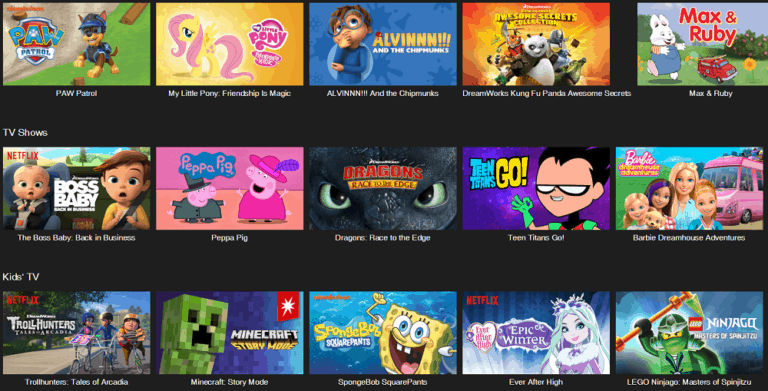Amazon Kids+ (formerly FreeTime Unlimited) Review 2023
The internet comes in handy in various ways, but at the same time, it is extremely dangerous. When you are browsing the internet these days, there are constant pop-up ads, some of which can contain pornographic and other explicit content. Also, the internet is filled with explicit music videos, vulgar language, and other inappropriate materials. These days, some people have come up with crazy ideas of even committing suicide and streaming it live as they do it. You definitely do not want your kid to see this. That’s where Amazon Kids+ comes in handy.
As a parent, you can subscribe to this service instead of trying to filter what your kid can do on the internet all by yourself.
Amazon Kids+ Review
Amazon Kids+ is a subscription-based service for kids that allow access to over 20,000 kid-friendly books, videos, kids’ shows, and movies. The optional monthly unlimited subscription offers thousands of content for children between the ages of three to twelve. What’s great? The Amazon kids+ content comes from trusted brands that provide content like National Geographic, Disney, Nickelodeon, etc. In addition, the content is regularly refreshed and updated.
Apart from the possibility of getting inappropriate content on the internet, parents also worry about their kids spending so much time on the screen. As such, the educational and fun app comes with parental controls that are easy to use. The parental controls allow the parent to strike a balance between education and entertainment. The parent can set educational goals, filter the content depending on the child’s age, personalize the screen time limits, and manage the usage of content and internet browsing.
You have the option of denying access to cartoons and games until your child has achieved a certain pre-determined education time or completed an educational activity. You can also set a bedtime, after which the device will automatically switch off.
To make it easier for you, the Amazon Kids+ content is divided into segments according to the kid’s age. There is content for those falling under the category of ages: 3 to 5, 6 to 9, and 9 to 12. Hence you can choose the content for your children depending on their age.
Amazon Kids+ Comes With The Following Features
Fun for kids
Amazon Kids+ gives your kid access to a large variety of games, cartoons, videos, music, etc. The kids can enjoy all this from their devices.
Educational content
Apart from having fun, the kids can also benefit a lot from the educational content on Amazon Kids+. There are plenty of books, apps, and skills that the kid can benefit from. Therefore, the children can juggle between having fun and reading.
Online and offline access
While most of the Amazon Kids+ usage is online, the content is downloadable to be used when offline. This enables the kid to access the content from their device’s library when there is no internet connection.
Zero commitment
As a parent, you have the option of canceling your free trial or your monthly subscription at any given time. You do this by visiting parents.amazon.com.
A kids-friendly browser
The Amazon Kids+ browser is safe for kids to use. The browser blocks the children from accessing any inappropriate content. There are also no pop us for ads and no links to social media or any website.
A parental dashboard
The Amazon Kids+ dashboard is fitted with easy-to-operate parental control. The controls enable the parent to view a child’s activity, set the screen time, set the bedtime, pause a device, and balance between educational activities and fun activities at home. You can be able to see what the kid has been watching, reading and the last content that was opened.
Discussion cards
This is one of the best features of Amazon Kids+. The discussion cards give the parents information on what the kid has been reading. It also contains questions that can open up a discussion about the content. This makes the parent participate in the children’s activities. The cards also have interactive activities that go along with the knowledge that the kids get.
Devices That Work With Amazon Kids+
Amazon Kids+ is available for use on a range of devices, including Fire tablets, Fire TV, Kindle, Echo, iOS, Chrome OS, and Android devices. However, some devices, such as the ones that use Android, have limitations compared to Amazon devices.
Some of the devices that you can access the free service include:
Amazon Kids+ is available for free download on the iTunes Store. However, many of the parental controls and time limit features may not be available on iOS devices. The parent may not be able to keep the kids from leaving the Kids+ browser and exploring other areas. The games and content will have to be purchased separately, and you can’t share Audible or Kindle content on iOS. This also applies to Android devices.
The Kindle tablet comes with a free one-year subscription to the Amazon Kids+ service. Kids get access to thousands of books, including Harry Potter, The Curious George, and many others. Children can also view their progress while reading a book and also track their achievements daily. They can earn accomplishment badges for hitting their targets.
The Fire Kids tablet also comes with a free one-year subscription to the unlimited service. Users can access more than 15,000 books, apps, games, videos, and educational content. It also comes with a kid-proof case and a two-year guarantee.
Regardless of the device, your kid will get their profile, which will give them their appropriate content. Many children can also use the same device with their individual profiles, but this will depend on your subscription.
How Much Does Amazon Kids+ Subscription Cost?
The cost will depend on whether you are a premium member or not. Amazon premium members will always get a discount on Amazon Kids+.
But in a nutshell, a single child is charged $2.99 for Amazon Prime subscribers and $4.99 for regular members.
For a family of up to four children, it will cost $6.99 for Prime subscribers and $9.99 for regular members.
There is an annual subscription (available only for families) that costs $83 for Prime subscribers and $199 for others.
Amazon Kids+ is a sure way for you to get fun and educational content for your kids while ensuring they get appropriate content only. You are able to guide and supervise them to ensure they do not get carried away. It also gives you an opportunity to interact with your kids through the discussion cards.
How To Cancel Amazon Kids+ Subscription?
If you have a monthly subscription to Amazon Kids+ and you want to cancel it, here is how you can cancel your Amazon Kids+ subscription.
To cancel your Amazon Kids+ subscription on your device:
Look under the Parent Settings tab on the “Manage your Content & Subscription” page. Enter your password, and then tap OK.
If you have an Amazon Fire Tablet, swipe down from the top of the screen and tap Settings, then Profiles & Family Library, then tap the child’s profile, then Manage Amazon Kids+ Subscription.